Epson Inkjet Printers For Sublimation
1. Epson Ecotank Models for Sublimation
Epson EcoTank L1218
Epson EcoTank ET-2811
2. Epson Surecolor Series for Sublimation
Epson Surecolor F160
1 comment

Maria
Hi I just purchased et4850 printer for sublimating
Is it going to work or should I take it back
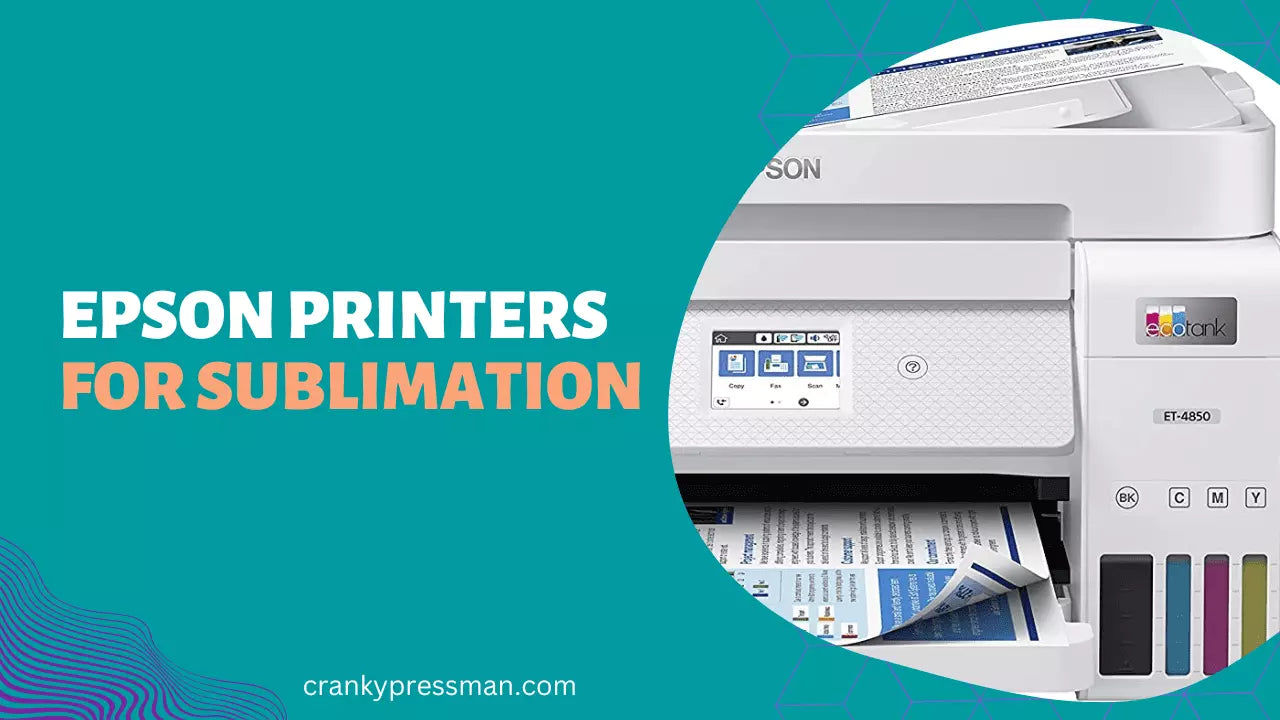
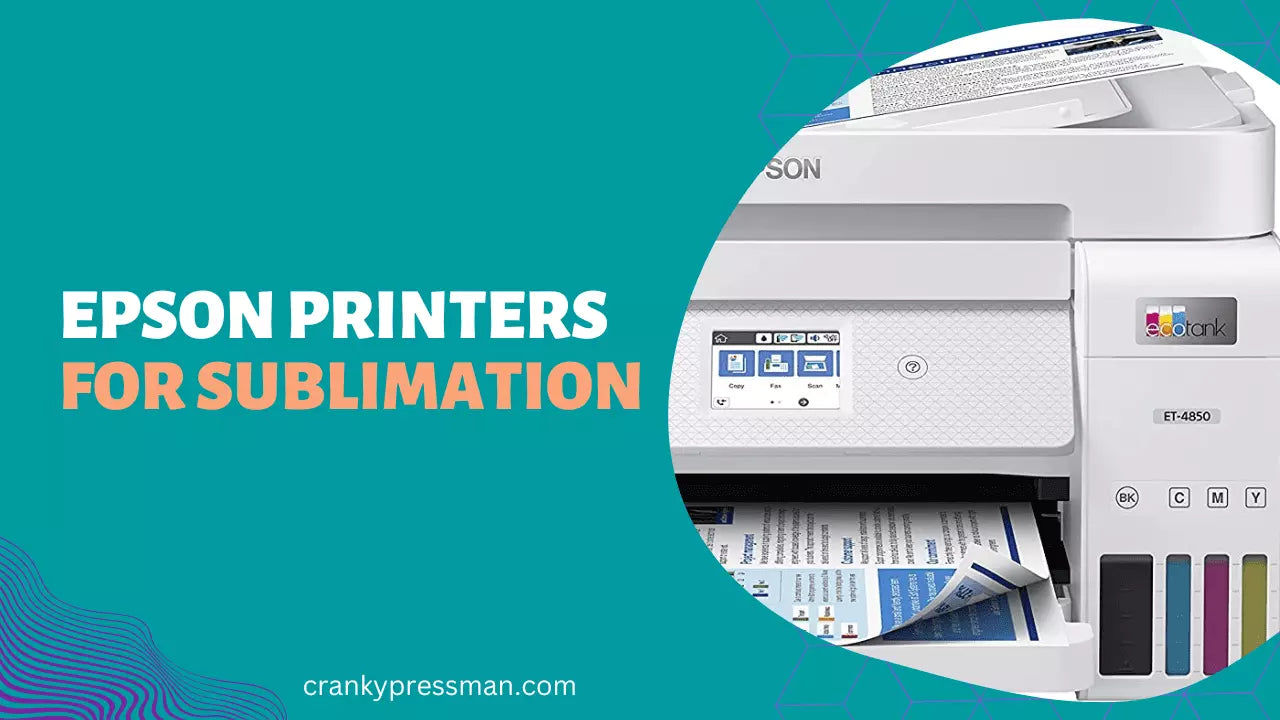
1 comment
Maria
Hi I just purchased et4850 printer for sublimating
Is it going to work or should I take it back