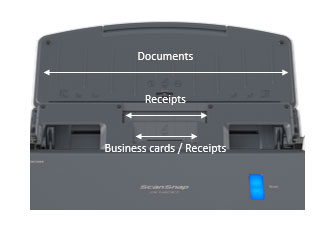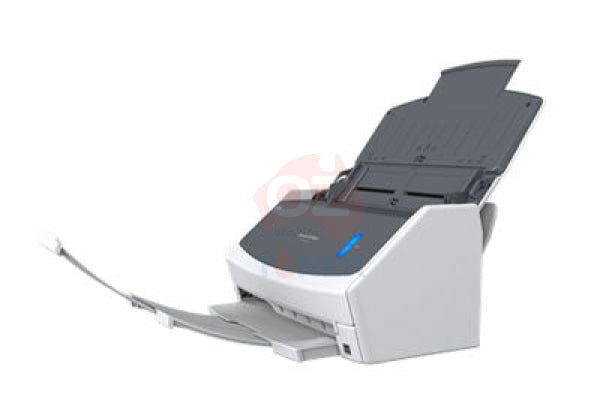Description
FUJITSU SCANSNAP IX1400 USB DOCUMENT SCANNER A4 DUPLEX 40 PPM 50SHT ADF600DPI
Simple one-touch scanning experience
ScanSnap iX1400 is equipped with simplicity and does not compromise on speed and image quality. Users are able to experience scanning with the push of one-button. It is a simple and secure model that comes with USB connectivity that allows customers to scan in environments where use of Wi-Fi is limited.
- Simple operation with just one-button
- Equipped with USB connectivity, hence removes the worry on Wi-Fi availability
- Speedy scan up to 40 ppm/80 ipm (A4-size documents, color, 300dpi)
- 50 sheets Automatic Document Feeder (ADF)
- Ultrasonic Sensor and high-quality Brake Roller for stable feed
- Receipt Guide provides stable scanning for inconsistent paper sizes
- Streak Reduction producing clean images
- Best experiences with ScanSnap Home
- Conventional software ScanSnap Manager also available
Specifications
| Product Name | ScanSnap iX1400 (White*1) | |
|---|---|---|
| Scanner Type | ADF (Automatic Document Feeder), Duplex | |
| Scanning Speed*2 (A4 portrait) | Auto mode*3 | Simplex / Duplex: 40 ppm |
| Normal mode | Simplex / Duplex: 40 ppm (Color / Grayscale: 150 dpi, Monochrome: 300 dpi) | |
| Better mode | Simplex / Duplex: 40 ppm (Color / Grayscale: 200 dpi, Monochrome: 400 dpi) | |
| Best mode | Simplex / Duplex: 40 ppm (Color / Grayscale: 300 dpi, Monochrome: 600 dpi) | |
| Excellent mode*4 | Simplex / Duplex: 10 ppm (Color / Grayscale: 600 dpi, Monochrome: 1,200 dpi) | |
| Scanning Color Mode | Color, Grayscale, Monochrome, Automatic (Color / Grayscale / Monochrome*4 detection) | |
| Image Sensor | Color CIS x 2 (Front x 1, Back x 1) | |
| Light Source | 3 color LED (Red / Green / Blue) | |
| Optical Resolution | 600 dpi | |
| Document Size | Normal Scan*5 | Minimum 50.8 x 50.8 mm (2 x 2 in.) Maximum 216 x 360 mm (8.5 x 14.17 in.) |
| Long Paper Scanning*6 | 3,000 mm (863 mm in 32-bit)*7 | |
| Paper Weight (Thickness) | 40 to 209 g/m2 (11 to 56 lb) A8 or less: 128 to 209 g/m2 (34 to 56 lb) Cards: 0.76 mm or less (Compliant with the ISO7810 ID-1 type) (Includes embossed cards in landscape orientation) |
|
| ADF Capacity*8 | 50 sheets (A4, 80 g/m2 or 20 lb) | |
| Multifeed Detection | Overlap detection (Ultrasonic sensor), Length detection | |
| Interface | USB | USB3.2 Gen1x1 / USB2.0 / USB1.1 (Connector Type: Type-B)*9 |
| Power Requirements | AC 100 to 240 V, 50/60 Hz | |
| Power Consumption | Operating Mode | 17 W or less |
| Sleep Mode | 1.5 W or less | |
| Operating Environment | Temperature | 5 to 35 °C (41 to 95 °F) |
| Relative Humidity | 20 to 80% (Non-condensing) | |
| Environmental Compliance | ENERGY STAR®, RoHS | |
| Dimensions (W x D x H)*10 | 292 x 161 x 152 mm (11.5 x 6.3 x 6.0 in.) | |
| Weight | 3.2 kg (7.1 lb) | |
| Driver | ScanSnap specific driver Windows®: Does not support TWAIN / ISIS® macOS: Does not support TWAIN |
|
| Software*11 | ScanSnap Home (All-in-one document management software/driver) ScanSnap Manager (Conventional driver) ABBYY FineReader for ScanSnap™ |
|
| Included Items | Safety Precautions, AC cable, AC adapter, USB cable, Receipt Guide | |
Please note: The Ricoh ScanSnap iX1400 does not support TWAIN drivers. It operates exclusively with ScanSnap Home software, which is specifically designed for ScanSnap devices and does not include TWAIN or ISIS driver support.
As a result, scanning applications that rely on TWAIN or ISIS drivers cannot detect or use the ScanSnap iX1400. To integrate scanned images into such applications, you would need to first scan and save the images to your computer using ScanSnap Home, and then manually import them into your desired application.
The Ricoh ScanSnap iX1400, like other models in the ScanSnap series, does not natively support TWAIN or ISIS drivers. It operates using the proprietary ScanSnap Home software, which means that applications requiring TWAIN or ISIS drivers cannot directly interface with the iX1400.
However, third-party solutions are available to bridge this gap. For instance, JSE Imaging Solutions offers "SnapTwain," a TWAIN driver compatible with several ScanSnap models, including the iX1400. This driver allows the iX1600 to function with TWAIN-compliant applications.
Before implementing such third-party solutions, it's advisable to test their compatibility with your specific applications and workflows. JSE provides a demo version of SnapTwain for this purpose.
For a visual guide on installing and using SnapTwain with the ScanSnap iX1400, you can refer to the following video:

Estimate shipping
Refund Policy
The OZ Toner Return Policy applies to all purchases made on this website.
We recommend you read our Returns Policy carefully prior to placing an order and retain a copy of these terms and your order so you are familiar with our policy on refunds, returns and exchanges and your rights under the Australian Consumer Law.
We recommend you immediately examine goods delivered to you to ensure that there are no visible signs of damage or fault and that the goods received match the order you placed. Our exchange/return window is within 30 days of receiving your order. All incorrectly ordered or unwanted returns will incur a minimum 20% restocking fee.
Our Return Address
52A/5 Gladstone Rd, Castle Hill, NSW 2154
Exchange/Return (Consumables)
OZ Toner allows exchange/return within 30 days of receiving your order. This applies to consumable products purchased from us: inks, toners, printing and fax supplies and paper. Please scroll down to read our policy on exchange/return for scanners and printers.
If any consumable goods purchased from OZ Toner are damaged, lost in transit, incorrect or faulty, please contact us at support@oztoner.com with this information:
- Your order number
- Detailed description of the reason for return/exchange request
- Photo proof (if applicable).
For exchanges, the product/s must be in the original (new/unused) condition that you received it, in its original packaging. The customer is responsible for the postage fee to send the product/s back to us. OZ Toner will pay the postage to send the new product/s to the customer. All product/s sent back to us must use tracked post, we are not responsible for product/s lost in transit.
Exchange/Return (Hardware)
OZ Toner allows exchange/return within 30 days of receiving your order. This applies to hardware products purchased from us: scanners and printers.
If any hardware goods purchased from OZ Toner are damaged, lost in transit, incorrect or faulty, please contact us at support@oztoner.com with this information:
- Your order number
- Detailed description of the reason for return/exchange request
- Photo proof (if applicable).
Please ensure to contact us via email at support@oztoner.com before returning any items to obtain a Return Authorization Number. Return Authorizations are only valid for 14 days.
It is your obligation to pack returned products satisfactorily to prevent any damage to the items or boxes. You have a legal obligation to take reasonable care of the product/s while they are in your possession until they reach our warehouse.
When returning your purchase, we ask that you provide a Proof of Purchase (Order Confirmation Email) and where possible the product/s in original unopened packaging.
Once received back, we will issue a replacement or full/partial refund depending on actual case.
Change of Mind Returns
Please choose carefully as we do not provide a refund if you have simply changed your mind or made a wrong selection.
If you wish to exchange product/s which you have purchased in error, we will happily exchange provided that:
- You return the product/s within 30 days of purchase.
- You provide Proof of purchase (Your Order Confirmation Email)
- Product/s are unopened, unused and in its original packaging.
- A minimum of 20% restocking fee applies.
- You must bear the risk of return and is responsible for the costs of return postage.
- You must confirm the product/s are received and notify us before returning the product/s, the product/s being returned must satisfy all the return requirement stated above.
- The initial shipping fee charged, or any outbound postage incurred to ship to the customer will not be refunded or credited.
We reserve the right not to offer an exchange if the above requirements are not met.
Return shipping and costs are the responsibility of the customer. We recommend customers to send the item back with a tracked service. For high value products, the customer is also advised to use an insured shipping method.
Faulty or Damaged items
We provide refund or replacement on defective and damaged products.
You MUST contact us within 30 days of product/s being received and believed to be faulty. We will provide the contact information of manufacturer. Customer MUST contact manufacturer to request return authorization letter / DOA letter. Once we received the RA letter or DOA letter from the customer, we will initiate the return process and send customer our return instruction. When the goods are returned to us, we will offer either refund or replacement for the customer.
Items with Manufacturer Warranty:
Buyers must contact manufacturer of the item for all the warranty service within the warranty period. We will provide contact details of the manufacturer to the buyer. We have no other responsibility (including DOA) for items covered with manufacturer warranty.
Items with Onsite Manufacturer Warranty:
Buyers must contact manufacturer of the item for all the on-site warranty service within the warranty period. We will provide contact details of the manufacturer to the buyer. We have no other responsibility (including DOA) for items covered with manufacturer warranty.
Items with Return to Base Warranty:
Buyers are responsible to send back the faulty item to us. Items with valid warranty within the warranty period will be replaced with fully functional unit after checking. Please allow up to 2 weeks for replacement. We have no guarantee on product compatibility with buyers own equipment unless specified on the item listing.
Any other issues and queries, customers are welcome to send us message and email to discuss further.
Refund Conditions
-
Refunds are only issued under certain circumstances, such as:
-
DOA products where no exchange/replacement is possible
-
Incorrect supply where the proper model cannot be provided
-
Approved cases where neither replacement nor upsell option is available
-
-
All refunds must be pre-approved by OzToner.au management before processing.
-
Refunds are made via the original payment method and typically processed within 7 business days after approval.
Delivery Charges
Any product/s replaced under the Returns Policy due to being damaged, faulty or incorrect will be delivered to you free of charge.
Any returns due to you changing your mind about your purchase will incur a re-delivery fee.
Consumer Guarantees
Under the Australian Consumer Law, you have Consumer Guarantees for Goods and Services You purchase. Our product/s come with guarantees that cannot be excluded under the Australian Consumer Law. You are entitled to a replacement or refund for a major failure and for compensation for any other reasonably foreseeable loss or damage. You are also entitled to have the product/s repaired or replaced if the product/s fail to be of acceptable quality and the failure does not amount to a major failure.
Where you believe an item is faulty, you must contact manufacturer to for it to be assessed within a reasonable period of time, and you must request return authorization letter from the manufacturer if the item is confirmed faulty. If there is a major failure with the item, and you have forwarded the return authorization letter granted by manufacturer to us, you may choose a refund or exchange. If the failure is minor, manufacturer will honor the warranty and repair the item for you within a reasonable time.
Where an item is damaged through misuse or abnormal use, OZ Toner cannot provide a refund, exchange or repair, whether the fault is identified by OZ Toner, the manufacturer or their service agent.
OZ Toner will require satisfactory proof of purchase before providing a remedy under the Australian Consumer Law.
For further information about the Australian Consumer Law and Consumer Guarantees, visit www.consumerlaw.gov.au.