Portable printers have existed for decades and are almost as old as the printing technology. Their expediency is undebatable and as technology advances so do their practicality. One particular portable printer that has made a name for itself is the Canon Pixma iP110 wireless printer. Notably, this is one of the few inkjet printers that have given some decent portable laser printers a run for their money. I happen to own one of these Canon printers and I can confidently say that I have never been so proud of a gadget.
Despite lacking in some of the upsides and functionalities of a portable laser printer, Canon Pixma iP110 wireless printer is really practical, especially for everyday use. I also like the blocky and lighter design which is actually a huge upgrade from the IP100. The IP110 weighs 4.3lbs while its predecessor weighs 4.4lbs. Nonetheless, the IP100’s height is about 1/10th inches shier than that of this printer.
Below is an exclusive commentary of the Canon Pixma IP110 Portable printer and its upsides as well as shortcomings.
Pros of the Canon Pixma IP110
Admittedly, this printer competes quite well with its rivals. Some of the features worth noting in the IP110 are:
Brilliant Design
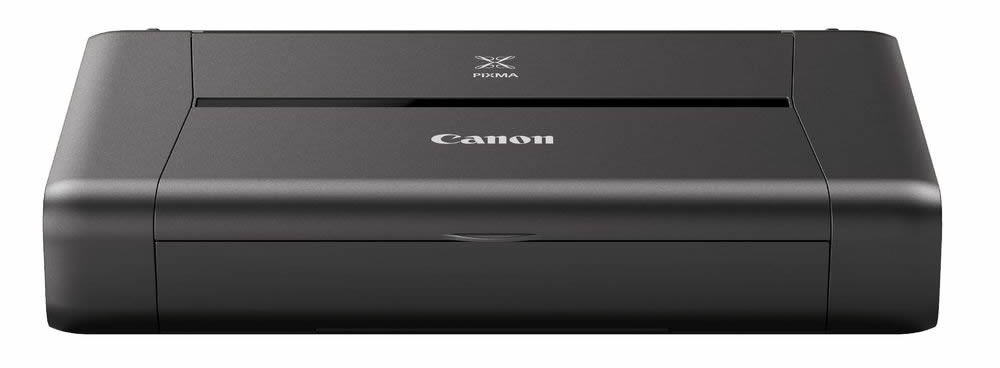 Design-wise this printer is pretty impressive due to its glossy veneer and rounded edges. Compared to its forerunner this printer looks more modish. However, it is still a bit bulky since it can’t fit in a standard laptop bag. The length, width, and height dimensions on this gadget measure 12.7 x 7.3 x 2.5 inches respectively. This tells you that its footprint is manageable. Even on a small desk, this printer will fit right in.
Design-wise this printer is pretty impressive due to its glossy veneer and rounded edges. Compared to its forerunner this printer looks more modish. However, it is still a bit bulky since it can’t fit in a standard laptop bag. The length, width, and height dimensions on this gadget measure 12.7 x 7.3 x 2.5 inches respectively. This tells you that its footprint is manageable. Even on a small desk, this printer will fit right in.
On the other hand, its weight averages about 2.2 Kilograms with the battery attached on it. Both the size and weight are quite reasonable especially bearing in mind that some of the IP110’s competitors weigh a lot more. For example, the HP OfficeJet 250, which happens to be a top contestant in this price category, weighs 3.06 kilograms with its battery attached. Surely if portability is the metric to choose a winner between the two, then this Canon Printer is the outright winner.
Print Quality and Yield
Being a portable Ink Jet printer, you expect that this printer is only cost-effective when dealing with light printing jobs. So, for bigger printing tasks this printer won’t help you and it will actually cost you more to run for such bulky projects. Nonetheless, for light projects, this is one of the most economical portable printers on the market today. To start with, Canon engineers built the IP110 to run on two sets of cartridges. These are one pigment black cartridge and one multicolour cartridge with magenta, yellow, black and Cyan colours.
On average, the pigment Black PGI-35 cartridge can print a maximum of 191 plain Black and White pages and up to 1915 Black and White photos. In contrast, the coloured CLI-36 cartridge on this device can be used to print 249 coloured pages or 104 coloured photos. When it comes to the printing quality, this printer can print at a maximum resolution of 9600 x 2400 dpi. This includes borderless photos as well as high definition images.
Printing Speed
The printing speed on this gadget is also reasonable, bearing in mind that it is a portable printer. Typically, it takes about 53 seconds to print a full 10 by 15 centimetres borderless photo with this printer and about 50 seconds for a similar Photo Lab Quality photo. Printing speeds are measured in IPMs or if you like Impressions per Minute. In other words, IPM refers to the number of dots printed on a paper based on a fixed resolution.
The average printing speed for plain black and white (mono) printing with this printer is 9.0 IPM whereas for coloured printing its 5.8 IPM. Furthermore, this device is compatible with almost all paper types inclusive of glossy papers, matte papers, and plain papers among others. The feed tray on this device can hold a maximum of 50 sheets of paper and hence reasonable for a small office. You really don’t have to keep loading the printer with fresh paper, 50 is a good number for a portable printer.
Connectivity
 One of the major reasons why the Canon Pixma iP110 wireless printer is an ideal portable printer is because of its revolutionary wireless connectivity. Apart from adding onto the printer’s convenience, this wireless functionality complements every essence of portability. Notably, this printer is compatible with most mobile phones meaning that you can use it for printing hands-free straight from your smartphone. Among the supported mobile phones are iOS devices through the Apple AirPrint app and Android phones through Google Cloud print and Mopria print apps.
One of the major reasons why the Canon Pixma iP110 wireless printer is an ideal portable printer is because of its revolutionary wireless connectivity. Apart from adding onto the printer’s convenience, this wireless functionality complements every essence of portability. Notably, this printer is compatible with most mobile phones meaning that you can use it for printing hands-free straight from your smartphone. Among the supported mobile phones are iOS devices through the Apple AirPrint app and Android phones through Google Cloud print and Mopria print apps.
Canon’s own patented mobile app known as the Canon Print is also available for most smart devices. Through this app, you can access other helpful features that are associated with this printer. For instance, you can use this app to print documents from the cloud or you can simply monitor the amount of ink that is remaining in the printer. But again, to do this you need to connect the device to the internet through Wi-Fi. For wired connections, this printer has a USB (B Port).
Cons of the Canon Pixma IP110
Battery Performance is not up to standard
Compared to its competitors, the Canon Pixma iP110 wireless printer has a relatively weaker battery. Most portable printers in this price range can print about 400 pages in one single full battery charge. Others like the HP OfficeJet 250 and OfficeJet 200 can do up to 500 pages in one single charge. In contrast, the IP110 can only do 290 pages.
Uses Multicolour Cartridges
This is not exactly a major issue for a middling portable printer though it is still worth mentioning. Canon built this device to run on multicolour cartridges. This type of cartridges have only one major disadvantage, once any of the ink pockets in the multicolour cartridge is emptied, you have to throw away the whole cartridge regardless of whether the other pockets have ink or not. To prevent such occurrences from coming up, avoid using this printer for heavy coloured printing jobs.
Buy this Printer for:
• Light in weight hence portable
• Superb Design
• Economical for small projects
• High yield per cartridge
• Borderless photo printing
• Reasonable printing speed
• Wireless Printing


