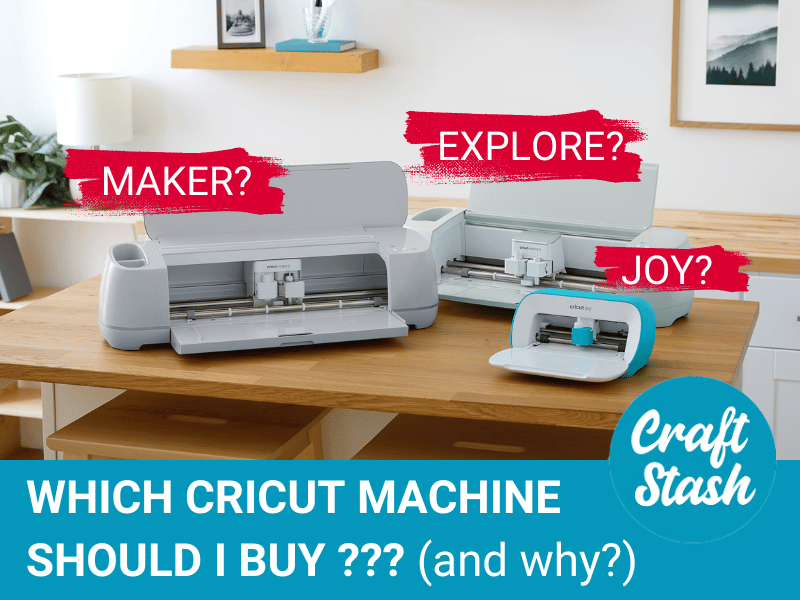Which Cricut Machine is best and right for me?
When it comes to precision cutting, plotting and crafting, Cricut Machines will make your projects easy. These cutting machines give you the freedom to create all kinds of projects, from paper crafts to vinyl decals. The best of all, it's how easy it is to use! You don't need to worry if you don't have a computer or laptop, simply connect your tablet or smartphone to a Cricut machine! So if you're asking 'Which Cricut Machine should I buy" then read on...
In this post we look at:
1. Cricut Joy
2. Cricut Explore
3. Cricut Maker
You can find a selection of Cricut Machine Bundles to browse at the end of this post, once you have decided which Cricut is most appropriate for your specific crafting needs.
Cricut Machine Comparrison
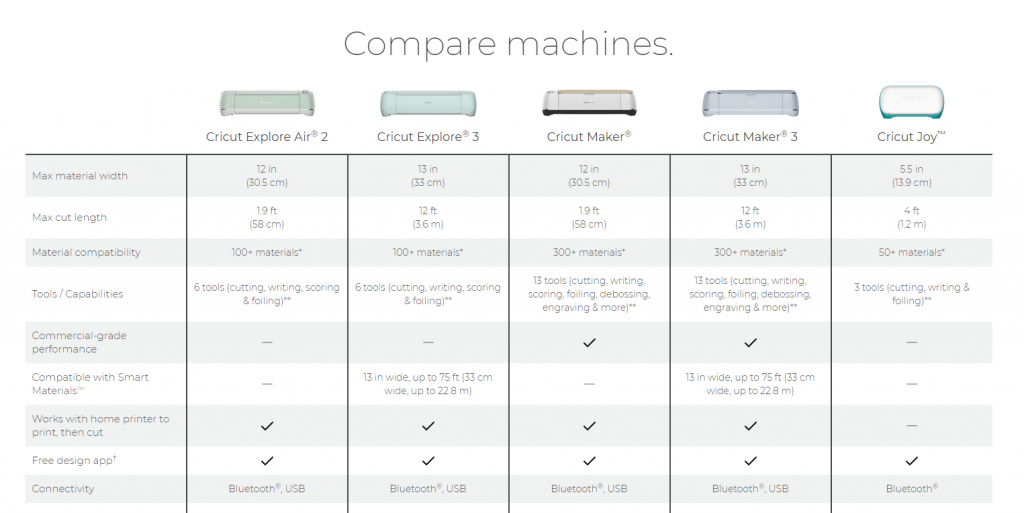
No matter what's your DIY passion, having the right tools and supplies is critical for a successful crafting project. If you are planning on purchasing a Cricut to use at home or for your business, then check this Cricut machines comparison.

What to know before buying a Cricut machine
In simple terms, a Cricut is a die-cutting machine that can cut several different materials for your craft projects like paper, vinyl, and cardstock. The most advanced machines can cut more than 100 materials, such as cardboard, fabric, metal, balsa wood and more.
Cricut has an online library platform full of patterns, images, and designs for you to utilize. In addition, you can have a play with the software before you buy the machine. Just download it, use it, and check if it’s right for you. Get more information here.
You can utilize Cricut's online library of patterns, images, and designs, but Cricut also offers cartridges with pre-loaded patterns and designs that you simply place in the machine to use.
The machines operate at different speeds, too. In fact, if you are looking for a Cricut for your business, you may want to choose a Cricut machine with an automatic adjustment system that determines the right depth and pressure for each material you use after you select the right blade to eliminate all the guesswork from the process.

Which Cricut should I buy?
There are three types of Cricut machines on the market: Cricut Explore 3, Cricut Maker and Cricut Joy. But which Cricut machine is the best?
All machines come with Cricut’s free Design Space software, so choosing which machine to buy will depend on what types of project you’d like to make.

1. Cricut Joy
This machine is the easiest to use Cricut machine ever. In fact, it is perfect for quick, everyday projects, and it can make beautiful intricate cuts and crafty creations. You can create your designs and projects in the easy-to-use Design Space software, then send them to the machine. Or you can use any design from their huge online library. The Cricut Joy also can cut one image up to 5 inches wide and 4 feet long or repeated cuts up to 20 feet long! So if you have a need or a desire for a simple, quick cutting machine, the Cricut Joy is positively going to be worth it for you. It's also intended to be compact and portable.
Pros
- It's easy to learn how to use and speedy
- It's the lowest-priced Cricut cutting machine available
- There are more free projects in Design Space than any other machine
- It can cut without a mat
- Cuts single creations up to four feet long, and create repeated cuts up to 20 feet long
- The card mat easily and quickly makes unique cards
- It's capable of making the most popular Cricut projects (and so much more!)
- It's portable
- It can be stored easily
Cons
- Machine-specific tools and accessories. You can't use your pens and blades from Cricut Maker or Cricut Explore Machine.
- You need to manually switch the blade with the pen if your design includes both cutting and writing.
- Large designs will need to be broken up into smaller cuts. (the Design Space software will help you with this)
- Materials are limited to a dimension of 5 inches on one side.
- Can't cut as many materials as bigger cutting machines (50+ materials)


2. Cricut Explore
The Cricut Explore will let you import your own designs from your computer, tablet or smartphone; or you can use any design from their huge library of pre-made designs. The Design Space app can work for Android devices as well as iOS devices. There have been no problems with using the Cricut Explore Air 2 for Android users but some people who use iOS finds it hard to use Design Space.
In addition, this machine allows you to use more than 100+ materials for different projects with its Smart Set Dial.
If you use an iPad or products with the iOS system then you might consider a Cricut model that works well with your device.
Pros
- Cuts with ultimate precision
- Writes more than 370 fonts
- Scoring Stylus folds lines for different projects
- Cut and write 2 times faster
- Works with more than 100+ materials
- Design anywhere with Design Space
- Connects to devices via Bluetooth
Cons
- Problems with Design Space
- Offline Design Space only available for iOS users


3. Cricut Maker
You will be able to make everything with the Cricut Maker, as it can work with almost all types of materials from paper, fabric to balsa wood. You also have hundreds of digital patterns from Cricut Image Library. Not all of them are free, however. The freedom to choose from hundreds of digital patterns from the Cricut database. As the Cricut Explore Air 2, you also have the option to use your own designs; simply import these and use them using the Cricut app.This Cricut model is one of the most popular, but the knife blade that lets you cut even thick materials is sold separately. In addition, there are also some complaints that it takes time to work with an iPad.
Pros
- Allows you to work on a number of materials
- Comes with expandable tools
- You can use different designs from its database
- Use your computer or mobile device with the Cricut
- Device dock lets you work closely with the machine
Cons
- The knife blade is sold separately
- Complaints that it won’t work with an iPad
We hope this comparison has helped you to make your decision! Please write us a moment and let us know what machine do you think it's the best and why!

Learn More about Cricut Machines
You may find the following articles with Cricut machine Guides and guides to Craft Vinyl helpful too!
Cricut Maker Guide for Beginners
Cricut Explore 3 Review by Ingrid Vichova
Custom Vinyl T-Shirt Printing Guide using HTV and a Cricut Machine
Heat Transfer Vinyl - Everything you need to know and more...