 The competition amongst Original Equipment Manufacturers (OEMs) is very stiff in the enterprise-class multifunction printer market. It is understandable too because most of their revenues come from this sub-sector of the industry. This competition, of course, ends up benefiting the end user as OEMs try to outdo each other. We brought up the enterprise-class multifunction printer market because the device we’re reviewing today – OKI MC573dn – qualifies for it.
The competition amongst Original Equipment Manufacturers (OEMs) is very stiff in the enterprise-class multifunction printer market. It is understandable too because most of their revenues come from this sub-sector of the industry. This competition, of course, ends up benefiting the end user as OEMs try to outdo each other. We brought up the enterprise-class multifunction printer market because the device we’re reviewing today – OKI MC573dn – qualifies for it.
The OKI MC573dn, in fact, one of the better devices in its class. It is a very effective and useful colour laser multifunction printer that offers an excellent feature set. While it is categorised as a laser device, technically, it utilises the Digital 4 LED Full-color Electrophotographic technology for printing. This means that it uses LEDs instead of lasers.
This is a good thing because LED technology is not only more environment-friendly but also more pocket-friendly by virtue of being more durable and long-lasting than laser technology. The OKI MC573dn is intended for print hungry Small to Medium Enterprises (SMEs) and is especially good for those businesses that need scalability.
It not only offers a lot of features at a very competitive price but boasts of a number of other qualities. Here’s our review that should help you decide if the OKI MC573dn is a good fit for your business.
Strengths of OKI MC573dn
 Most business-class printers offer average print output quality where you get excellent text and average graphics and images.
Most business-class printers offer average print output quality where you get excellent text and average graphics and images.
This is one of the reasons why the OKI MC573dn stands out when compared to competing devices. It not only offers excellent text output but also extraordinary image and graphics.
This makes this device useful even when you want to print marketing material or proposals that go to high-profile clients.
Technically, the OKI MC573dn has a maximum resolution of 1200 x 1200 dots per inch (dpi) but its performance is much better than that. We’ve already mentioned scalability earlier in this article. The scalability of this device is best seen in its paper handling capability. The OKI MC573dn comes standard with a total paper capacity of 350 sheets owing to a 250-sheet main paper tray and a 100-sheet multipurpose tray.
However, you have the option of taking this capacity to either 880 sheets or 1,410 sheets with the addition of one or two 530-sheet optional trays. Even SMEs with high-volume printing needs will be satisfied with that maximum especially since the OEM says that this device can handle 6,000 sheets per month easily (monthly duty cycle).
We should also mention the presence of a Reversible Automatic Document Feeder (RADF) while we’re talking about paper handling. The 50-sheet RADF, while slow, still makes duplexing a possibility and by extension paper cost savings.
Document management seems to be something that all OEMs have been focusing on lately. The document management capabilities of the OKI MC573dn outstrip most other devices on the market. Not only has OKI provided some document management software along with the device but also made this device compatible to its proprietary open architecture sXP.
This open architecture supports document management and workflow integration by way of third-party apps and software located on the OEM’s store. For example, you’ll be able to access Drivve Image and PaperCut MF with this device. Additionally, you’ll also get access to SENDYS Explorer LITE without paying anything extra. Moreover, if you’re so inclined you can develop your own software because OKI provides a Software Development Kit (SDK) too.
The price point should also be seen as a positive here. The OKI MC573dn’s list price is $1,299 but you’ll probably be able to get it for much cheaper if you look for discounts and offers hard enough.
Weaknesses of OKI MC573dn
 Before you make the decision, though, you need to take this device’s running cost into account.
Before you make the decision, though, you need to take this device’s running cost into account.
If you insist on using genuine or original cartridges, then you should expect to spend about 16.64 cents per page.
You can save a lot of money, especially if you print in bulk, by using aftermarket or compatible cartridges.
With generic cartridges, you’ll only have to pay 12.81 cents for every page you print.
Another flaw of the OKI MC573dn is that it doesn’t offer wireless connectivity in the standard model. You’ll only get USB 2.0 and Ethernet connectivity but if wireless connectivity is important for you then you can pay a little extra to get it. A wireless module is an add-on option.
The OKI MC573dn also falls short of expectations when it comes to its appearance. It has a distinctly blocky, old-fashioned look and you’ll have to get used to it pretty fast. It measures 472mm in height, 576mm in depth, and 427 in width but it weighs 31 Kg which is quite heavy if you want to move it around alone..
Key Features of OKI MC573dn
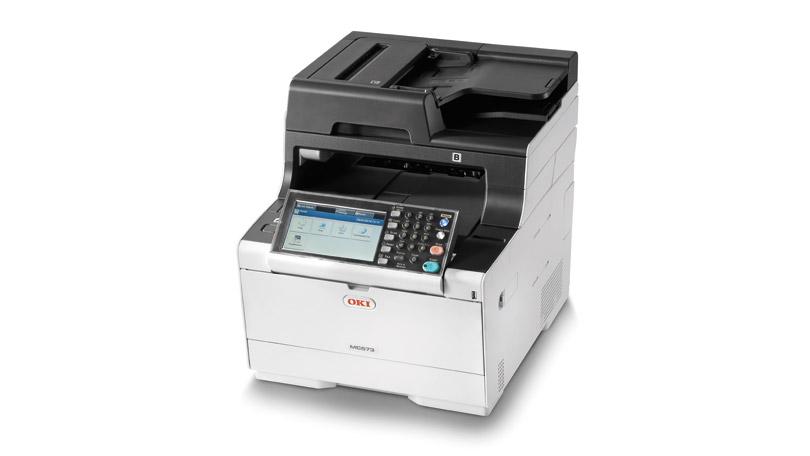 We haven’t spoken about the speed of the OKI MC573dn in either of the sections above because it is neither great nor poor. With a print speed of 30 pages per minute (ppm), you should be fine even when printing hundreds of pages. You won’t even have to wait too long for the first document to appear after giving the print command. This device’s response time is quite good as it takes only 7.5 seconds to deliver the first print.
We haven’t spoken about the speed of the OKI MC573dn in either of the sections above because it is neither great nor poor. With a print speed of 30 pages per minute (ppm), you should be fine even when printing hundreds of pages. You won’t even have to wait too long for the first document to appear after giving the print command. This device’s response time is quite good as it takes only 7.5 seconds to deliver the first print.
The OKI MC573dn also boasts of a very large control panel. The control panel is large because the colour touchscreen display is large. It measures an amazing 17.5cm and can be flipped up. Along with the screen, you’ll find an alphanumeric keypad and buttons for ‘Power Save’, ‘Power’, ‘Start’, ‘Stop’, ‘Home/Help’, ‘Copy’, ‘Scan’, ‘Print’, and ‘Fax’. Everything has been scaled up on the OKI MC573dn control panel so you’ll never have to bend over and peer into the screen as is the case with most multifunction printers in this class.
In terms of security features, the OKI MC573dn offers the usual in the form of PIN-based printing. However, you can ramp this up by using the OEM’s freely offered smart PrintSuperVision (sPSV) web server.
You can choose to add a cabinet to your purchase to keep your device safe as well. The OKI MC573dn comes with a 12-month warranty but you can increase that to 36 months if you register with the OEM within 30 days of your purchase.

