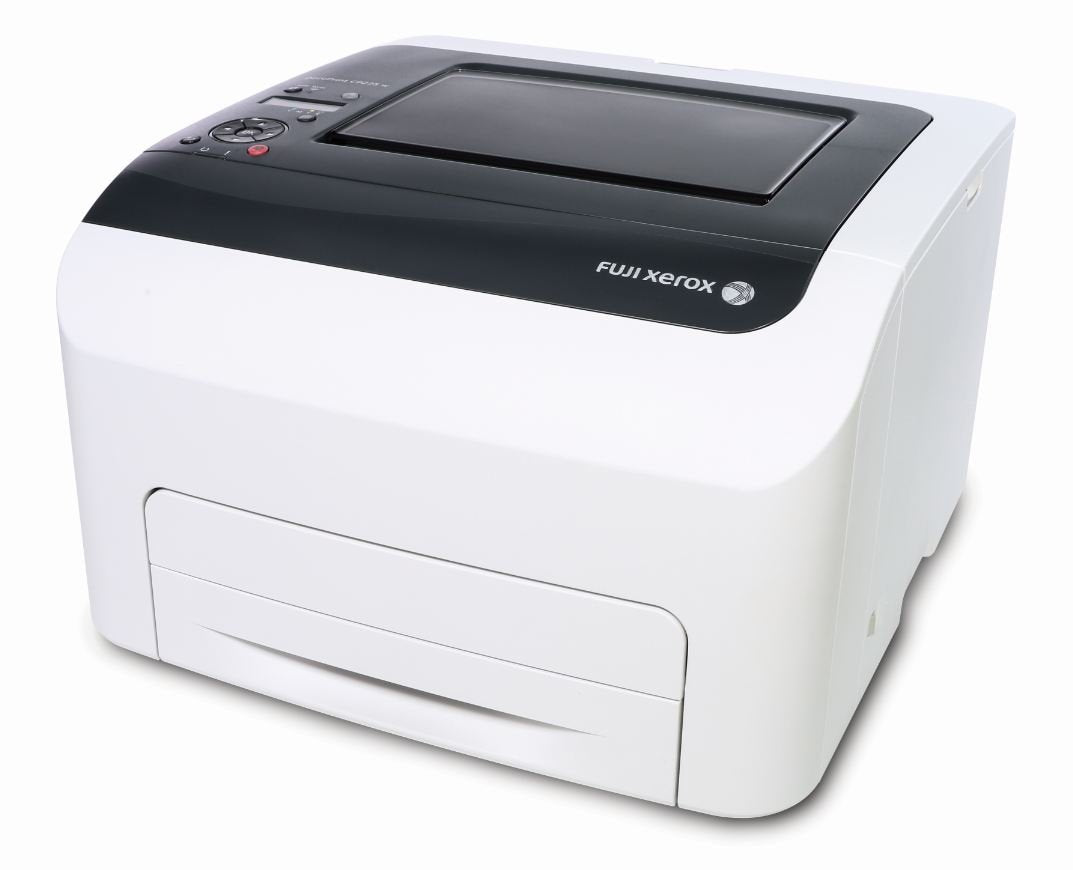If we were to summarise the Fuji Xerox CP225W laser colour printer in one sentence, we would probably emphasise on its excellent output quality combined with numerous connectivity options. However, at the same time, we would be hard-pressed to not mention the fact that this is a printer that costs a bit more to run than most of its competitors. In other words, the Fuji Xerox CP225W is a colour laser printer that is most suited to home and small office owners who don’t plan on using it heavily.
If we were to summarise the Fuji Xerox CP225W laser colour printer in one sentence, we would probably emphasise on its excellent output quality combined with numerous connectivity options. However, at the same time, we would be hard-pressed to not mention the fact that this is a printer that costs a bit more to run than most of its competitors. In other words, the Fuji Xerox CP225W is a colour laser printer that is most suited to home and small office owners who don’t plan on using it heavily.
Like the previous printer we reviewed, Brother HL3150 CDN, the Fuji Xerox CP225W is also an entry level printer. What this means is that it doesn’t perform multiple functions. Even so, this doesn’t mean that it is simplistic in nature. In fact, entry level printers tend to be more unique from each other than all-in-one or multifunction printers are. The reason for this is actually the fact that entry level printers can’t carry too many features to make them attractive.
Effectively, Original Equipment Manufacturers (OEMs) actually have to make sure that they’re offering something interesting to the customer so that he chooses in their favour amongst all the options in the market. There are things about the Fuji Xerox CP225W laser colour printer too that make it unique. You’ll find out what they are in the following review.
Strengths of Fuji Xerox CP225W
 The Fuji Xerox CP225W isn’t your conventional LED laser colour printer. It is a little bit more. This one is an S-LED colour laser printer that utilises the DELCIS technology from Fuji Xerox. S-LED stands for Self Scanning Light Emitting Diode while DELCIS stands for Digitally Enhanced Lighting Control Imaging System. These two technologies combined ensure that the Fuji Xerox CP225W has excellent output quality while, at the same time, being environment friendly.
The Fuji Xerox CP225W isn’t your conventional LED laser colour printer. It is a little bit more. This one is an S-LED colour laser printer that utilises the DELCIS technology from Fuji Xerox. S-LED stands for Self Scanning Light Emitting Diode while DELCIS stands for Digitally Enhanced Lighting Control Imaging System. These two technologies combined ensure that the Fuji Xerox CP225W has excellent output quality while, at the same time, being environment friendly.
Let’s take the output quality first. Technically, the Fuji Xerox CP225W is capable of churning out prints up to 2400 x 1200 dots per inch (dpi) resolution. Practically, this upper resolution means that you can expect your monochrome as well as colour prints to display superb colour matching, sharp edges, and shading accuracy. While there may be minor banding and poor colour saturation in some prints but that is natural in most printers. As a matter of fact, only the absolute best i.e. photo quality inkjet prints, are capable of producing flawless colour images all the time.
Therefore, within its segment, the Fuji Xerox CP225W colour laser printer’s output quality is actually significantly better than average. What is interesting is that all this quality is achieved while keeping in mind the environmental impact of the printer. As per the OEM, the Fuji Xerox CP225W uses four – colour EA Eco toner. The EA here stands for Emulsion Aggregation. It is this technology that makes the toners used in Fuji Xerox CP225W environment friendly. The purpose of this technology is to make it possible for toner particles to fuse with the paper at a much lower temperature. As a result of this, the fuser in the printer draws lesser energy making the machine more energy efficient. Specifically, because of EA toner, the Fuji Xerox CP225W printer has 35 percent lower emissions when compared to competing printer models. Furthermore, it also consumes about 20 percent less power.
Another feature that must be seen as one of the positives of the Fuji Xerox CP225W is Wi-Fi direct. You can directly connect this printer to your Wi-Fi network directly which can significantly reduce wiring requirements at your home or your office. Wi-Fi direct also makes mobile connectivity better. Hence, it isn’t surprising that this laser printer is compatible to all major mobile operating systems including iOS, Android, and Windows. Additionally, Air Print and Google Cloud Print are also supported.
Weaknesses of Fuji Xerox CP225W
 When it comes to weakness of the Fuji Xerox CP225W, the biggest is its cost. Now, it is true that the initial cost of this printer is one of the lowest in the market but that low price is offset by high running costs. There is a significant difference between the operating costs of the Fuji Xerox CP225W and its competitors. For instance, the cost of printing one page with this printer will be around 63.50 cents, especially since more entry level printers have a per page cost in the range of 30 cents.
When it comes to weakness of the Fuji Xerox CP225W, the biggest is its cost. Now, it is true that the initial cost of this printer is one of the lowest in the market but that low price is offset by high running costs. There is a significant difference between the operating costs of the Fuji Xerox CP225W and its competitors. For instance, the cost of printing one page with this printer will be around 63.50 cents, especially since more entry level printers have a per page cost in the range of 30 cents.
While our discounted generic toner cartridges will help you bring this cost down to the range of 35 to 40 cents even that is higher than most other entry level laser colour printers. A possible reason for such high operating costs is the fact that the toner used in the Fuji Xerox CP225W is special. Environment friendly products usually tend to cost a bit above the norm which is exactly what we’re seeing here.
If you feel that the eco-friendly nature of this printer is more than worth spending a little extra, then you can go for the Fuji Xerox CP225W because other problems are only minor in nature.
For example, while the wireless connectivity of this printer offers many options, it can be slightly temperamental sometimes. Some users have complained that it doesn’t connect on occasion, while others have said that printing wirelessly can be slow and results in paper jams.
Key Features of Fuji Xerox CP225W
 The Fuji Xerox CP225W colour laser printer is an entry level printer that is designed to be as compact as possible. This reflects in its dimensions. The printer measures 397mm x 398mm x 246mm and weighs only about 12.4 kg, which means that it isn’t going to take up a lot of space on your desk. This printer’s speed is also comparable to most other models in its segment. The rated print speed of this printer is 18 pages per minute (ppm).
The Fuji Xerox CP225W colour laser printer is an entry level printer that is designed to be as compact as possible. This reflects in its dimensions. The printer measures 397mm x 398mm x 246mm and weighs only about 12.4 kg, which means that it isn’t going to take up a lot of space on your desk. This printer’s speed is also comparable to most other models in its segment. The rated print speed of this printer is 18 pages per minute (ppm).
Even the total paper capacity of this printer reflects that it’s designed for low volume use. The printer can hold up to 150 sheets and has a maximum output capacity of 100 sheets.
The printer also doesn’t take a lot of time to spit out its first page directly from sleep. It takes about 15 seconds to print first colour page and about 12.5 seconds to print its first monochrome page.
The rated duty cycle of the Fuji Xerox CP225W is either five years or a total of 30,000 pages. The connectivity features of this printer are celebrated because of the multiple options it provides such as wireless, Ethernet, and USB 2.0. Finally, the maximum memory capacity of this printer is 256 MB.